CloudMan Architecture
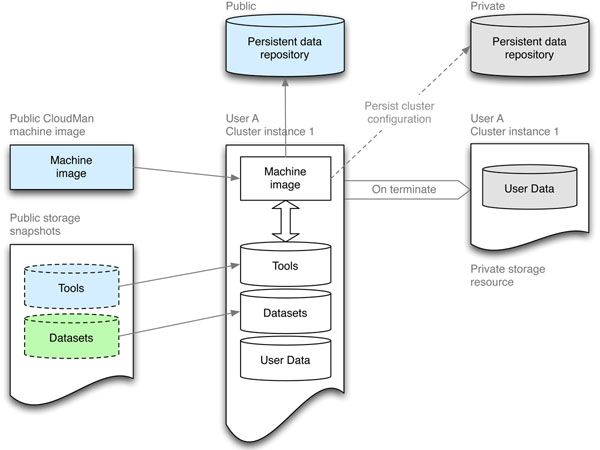
Schematic of CloudMan Architecture, from Afgan et al 2010.
Launcher
The CloudMan Launcher and variants (such as the GVL Launcher) take on a number of roles; in particular providing a user-friendly interface to the options for starting a CloudMan instance, provisioning a virtual machine from a CloudMan image, and ensuring that the virtual machine is provided with the necessary metadata for finding public or private storage containing CloudMan itself, in addition to more configuration data and details about storage to be mounted.
Machine Image
The CloudMan Machine Image provides a relatively known starting place for CloudMan, providing required software, virtualenvs, users, and most importantly, an Upstart job and ec2autorun.py, a Python script called by it. This script downloads cm_boot.py from object storage or default url and runs it, in turn downloading and bootstrapping the CloudMan instance. The image requires appropriate metadata to be supplied on boot (usually by the Launcher), otherwise it behaves like an ordinary Ubuntu instance.
Storage Snapshots
Public storage snapshots contain software components that can be managed by CloudMan (eg Galaxy and associated tools) or preloaded data (eg indices for Galaxy). These are defined in the configuration bucket in the snaps.yaml file. They can take the form of archives to be unpacked, volume snapshots, or network-based mounts (Gluster, NFS and S3FS). Due to cloud limitations, volume snapshots must be in the same availablitiy zone as the instances they are to be used with.
Cluster data, resulting from analysis, is also stored in volume snapshots. These are defined in the persistent_data.yaml file in the private cluster bucket.
Persistent data storage (Buckets)
CloudMan buckets hold the configuration that brings all the components together, and are usually hosted on cloud object storage (S3, Swift or equivalent) There are two varieties: default/public (read-only), and cluster/private. Default buckets are used to bootstrap new clusters, which then create their own bucket to store configuration particular to them.
Typical components present in a default bucket are:
cm_boot.py: a script to download and bootstrap CloudMan from an accompanyingcm.tar.gztarball.cm.tar.gz: a tarball containing the CloudMan distribution to use for clusters started using this bucket.snaps.yaml: a file containing details of snapshots that need to be mounted for types of clusters or different regions
In contrast, a cluster bucket usually contains cm_boot.py and cm.tar.gz as before, but also contains:
persistent_data.yaml: a file describing the cluster- an empty file with the cluster name, with the filename in the form
<cluster name>.clusterName(egmyCluster.clusterName).
The cluster bucket name (in the form cm-d52c2f263e5f47bb6cf7e709da9f0dea) is related to the name of the cluster, allowing easy discovery for rebuilding a previously run cluster.